The Information Diet
This follows up my original post on digital minimalism with a practical guide for how to implement the principles in your own life, and some personal anecdotes on what’s worked well for me.
To recap, what is digital minimalism? It’s a term coined by Cal Newport for a philosophy of taking a more intentional approach to our relationship with technology which prioritizes long-term meaning over short-term satisfaction, and aims for focus in a distracted world.
That being said, our goals with this information diet will be:
- Minimize distractions and mindless interactions with technology
- Maximize time spent in a focused state
And our assumptions are:
- Our self control and willpower is a finite resource so we’re not going to rely on it
- Most things are not emergencies
The phone
You’ll get the most leverage reclaiming your attention by starting with your smartphone. It’s always the nearest and dearest screen, is filled with apps that are engineered to capitalize on your attention, and checked every 12 minutes by most Americans.
Remove distracting apps
Cal Newport recommends doing a “digital decluttering,” during which you purge all distracting apps from your phone, then gradually adding back what’s actually useful and being very intentional about this. What worked well for me is deleting Facebook, Instagram, Twitter, and Reddit from my phone. I kept Facebook Messenger, since most of my usage of that is intentional (as opposed to mindlessly scrolling through my News Feed). With Facebook, I switched to using it entirely from a web browser. I installed the News Feed Eradicator Chrome Plugin, which replaces the News Feed with a single inspirational quote.
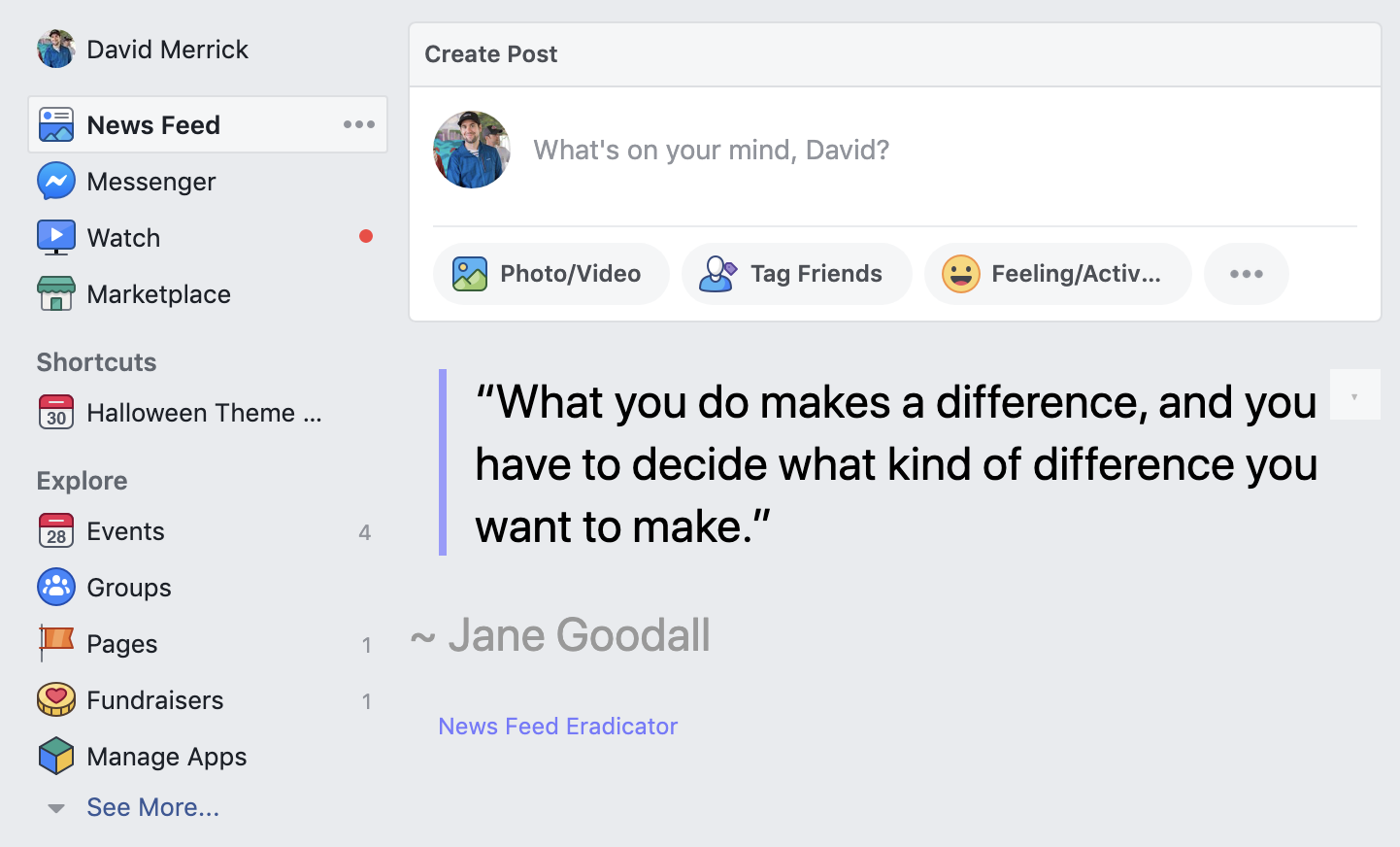
I have several friends who quit Facebook altogether, and, while I admire that, I still get a lot of value out of the service. Zooming in on that, here are my pros/cons:
Pros of Facebook
- My friend group uses Messenger to keep in contact
- We also use Events to coordinate things
- Keeping up with people on the News Feed
- I’m a photographer, and it’s an easy way to share photos with people
Cons of Facebook
- FOMO
- News Feed is super distracting
- News Feed interactions are low-value as compared to meeting with friends in person
So, instead of ditching Facebook altogether, I essentially surgically removed the bad parts of it from my usage. I realized that the News Feed had more downside than upside, for me. The tradeoff is that I’m not as up-to-date on what my friends are doing, but to me, that was worth it. Plus, I see friends often enough that I’m mostly able to just get that information from them first-hand, which I’d prefer anyway.
I realized that I can also use Instagram via a web browser on my computer. Normally, a desktop browser is prohibited from posting content, but you can trick Instagram into thinking you’re a mobile browser by switching your user agent. You can use this Chrome plugin to do that.
The “Vice Phone”
Since I still wanted to use Instagram, and the web app is missing some crucial features like messaging and posting, I established a “vice phone” (trademark pending. Just kidding). This is an old phone where I install apps that are my “vices,” like Instagram, Facebook, Twitter, Reddit, etc. Every few days, I check it. This also augments, to some degree, my feeling that I mentioned earlier about not keeping up with what friends are doing as much.
I try to time-box my usage of this phone to 15-30 min. If I ever feel like I’m wasting too much time on it, I throw the phone in a kSafe, which is a time-locked safe. A brilliant invention. They cost about $50 on Amazon.

Update notifications, sounds, and badges
One thing that grabs my attention are the badge icons indicating unread notifications on apps. It was very helpful for me to disable those categorically. I did this on both my MacBook at work and on my phone. I also disabled Slack’s sounds.

One way to think of this is shifting from a “push” workflow where notifications interrupt you, to a “pull” model where you reach out to get the notifications on your terms.
Keep the phone far away and silenced when you want to be focused
During my workday, I keep my phone zipped up in a pocket in my backpack. It doesn’t come with me to lunch, it doesn’t come with me to meetings, it doesn’t come with me to the bathroom. That change has made my workdays much more productive, and I’m much more present with my coworkers during lunch and meetings.
At night, I plug my phone into a charger across the room, so I don’t use it before bed or during the night. I generally do the same thing when I get home. Keeping the phone out of reach unless I need it has made me much less distracted.
Get in the habit of putting your phone into “Do Not Disturb” mode.
Batch distracting activities
Establishing a personal SLA
In software engineering, it’s standard to establish a Service Level Agreement around your product. This is a contract that specifies boundaries on responsiveness, uptime, etc. For example, my SLA on this website is that it will be up 99.99% of the time (I have it fronted by CloudFlare and their uptime is 99.99%).
The same approach can be applied to responding to messages. I established a few different priority tiers for these. Tier 0 (higher priority) are Slack messages from coworkers. I thought I could get away with not responding to those for 1 hour. So I either mute or close Slack, do focused work for an hour, and have a quiet reminder that chimes for me to reopen it and check. Most of my coworkers are in the office, so if something is more of an emergency, people can walk over and interrupt me. If you don’t have this luxury, you could provide a phone number where people could call you in case of emergency.
Tier 1 (lower priority) are e-mail, Facebook messages, text messages, etc. I decided that it would be acceptable and not piss people off too much if I responded to these 3 times during the day. I set aside 10-15 minutes for this at 9 when I get into the office, just before lunch, and at around 4. In the interim, I intentionally don’t check any of these so I can maximize my focus.
Conclusion
Am I perfect? Absolutely not. Do I break my rules sometimes? You know it. I’m the same dopamine-starved, distractible human who’s as poorly adapted to the modern world we built as you are. It’s important to be forgiving of yourself, and, like any effective diet, allow for some cheat days. But I think this approach is sound; Not relying on willpower, deciding what’s an emergency and what’s not, and deciding what’s important to you.
And to clarify, this is not about taking some kind of abstinence-only, Luddite stance toward technology. It’s about being intentional about extracting the parts of it that are valuable to you, and reducing the downsides. As I mentioned earlier, I still use Facebook, but I made a conscious choice about which parts of it I engage with.
Going down this path, I think you’ll find, like I did, that there are a myriad of benefits to establishing boundaries around your relationship with technology. I feel much less scattered, overstimulated, burned out, and feel much more present with what I’m working on and with the people around me. And, slowly but surely, this diet is transforming into a lifestyle. Digital Minimalism 4 Life.
Comments