How to make a repository read-only in Sonatype Nexus 2
I’m posting this because it wasn’t immediately obvious in a Google search how to do this, so I thought it might be helpful for others.
For reference, I’m using Nexus OSS 2.14.11-01, so ymmv, but it should be similar.
First, go to the repositories list page (in the sidebar, drop down “Views/Repositories” and click “Repositories”).
Click the name of the repository you’re interested in.
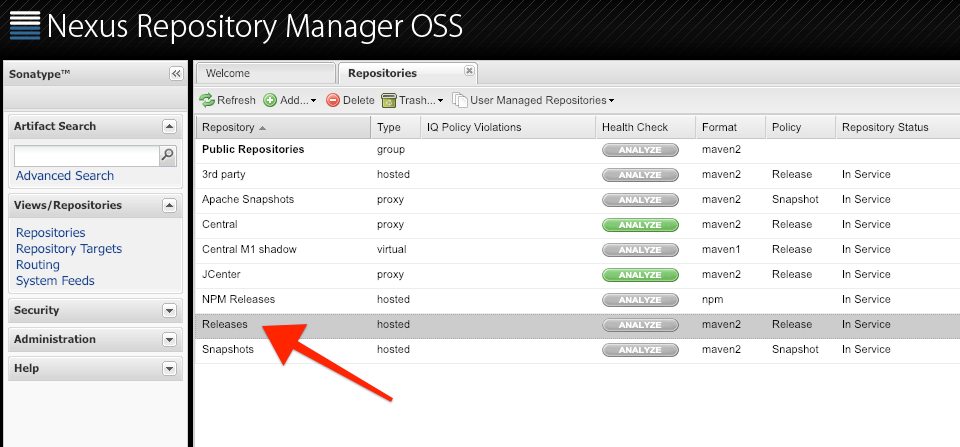
This will open up a panel at the bottom of the page. Click the “Configuration” tab. In the “Deployment Policy” field, select “Read Only.”
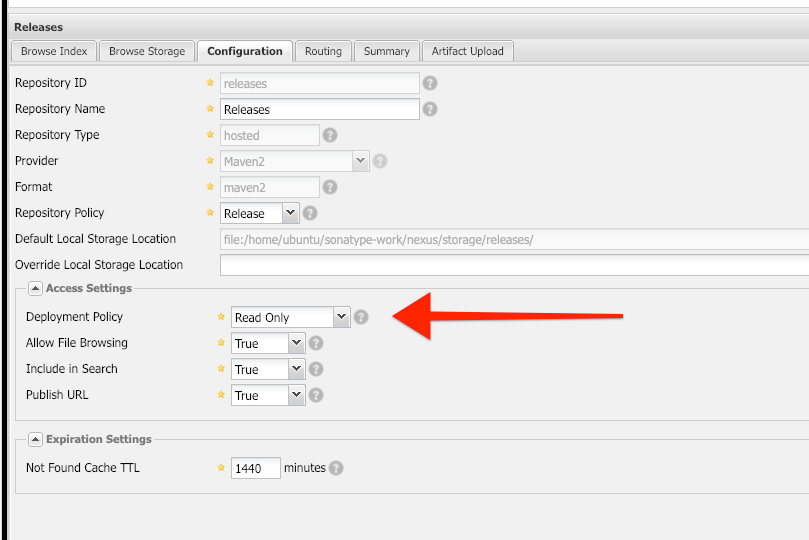
Finally, be sure to save your changes by clicking “Save” at the bottom of the form.
Comments