Performing DNS lookups with Dig
My coworker was configuring a Windows Update server recently, and the domain was being blocked. We realized that there was a DNS entry that redirected Windows Update traffic to a local server. The way that we discovered this was with the Unix “dig” command.
$ dig any windowsupdate.com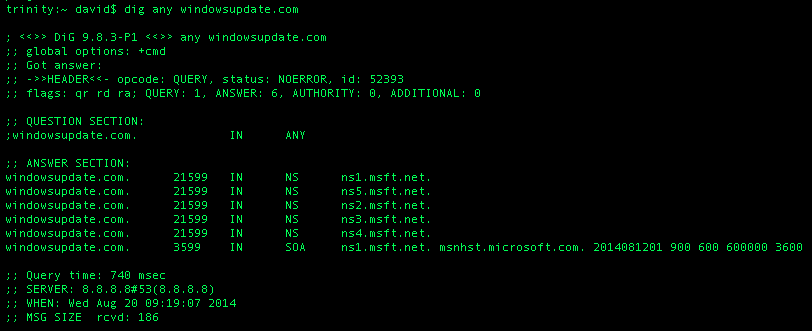
You can use dig to look up any type of DNS record, including CNAME, A, and MX records.
$ dig recordType windowsupdate.com$ dig a windowsupdate.comThe analogous command on Windows is:
nslookup windowsupdate.comNSLookup also works on Unix, but dig provides more information about a given domain.
Comments